We’ve built 2 main ways to integrate with our booking system, giving complete flexibility on what works for you.
1) Link to an external Booking Portal to show off all your experiences in a professional-looking website
2) Add a Booking Form to your website to provide a quick way for customers to book with you whilst staying on your website.
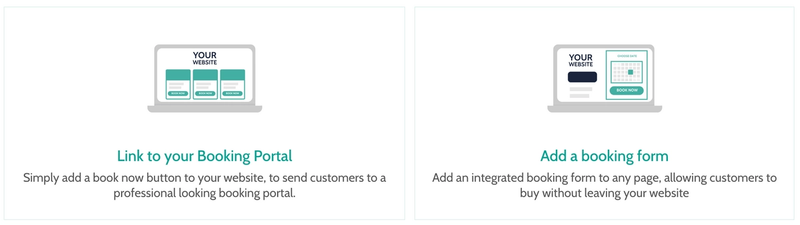
Read on to learn about the pros and cons of each and which combination may be best suited for you.
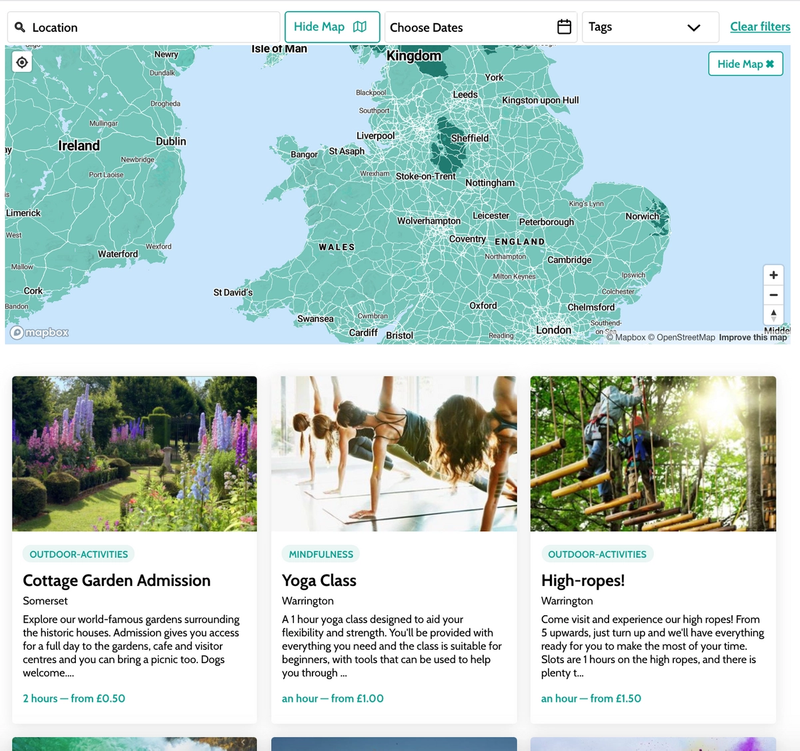
Link to an external Booking Portal
The booking portal provides a professional platform to show off all of your experiences easily. Optimised for ease-of booking, it’s a simple way to get set up for online booking that you can link to from your social media, website and provide to partners to promote you.
Pros:
- Easiest way to share experiences and suitable for all websites
- Amend activities in single place
- No dependency on your own website, so most robust
Cons:
- Customers leave your website to book with you
Recommendation:
We recommend adding a “Book Now” button to your menu, and linking to your booking portal so customers can always have an easy place to book with you. Regardless of whether you have the ability to book within product pages on your website.
You can embed the booking portal within your website but be sure to test the experience is brilliant as it can react differently on each website.
Get your Booking Portal Now (for logged in users).
Instructions on Linking to your Booking Portal. Need a hand? We’ll help adding it for you.
Add a Booking Form to your website
Adding a booking form is as easy as adding a YouTube video to your website. Once you’ve uploaded experiences, head to the integrations part of your dashboard and generate a code you can add to your website. It enables checkout within your website for a seamless experience and you maintain your branding.
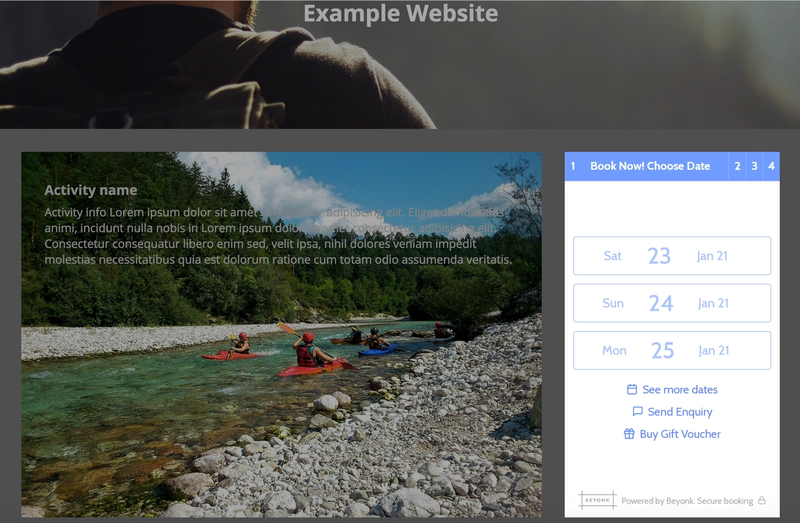
Pros:
- Easy to add
- Maintain your branding
- Checkout on your website
- Integrated within your website for seamless experience
Cons:
- You have to add one per each experience on your website
Recommendation:
Add a booking form on each of your pages to maximise bookings from customers!
Get your Booking Form Now (for logged in users)
Instructions on Using the Booking Form
