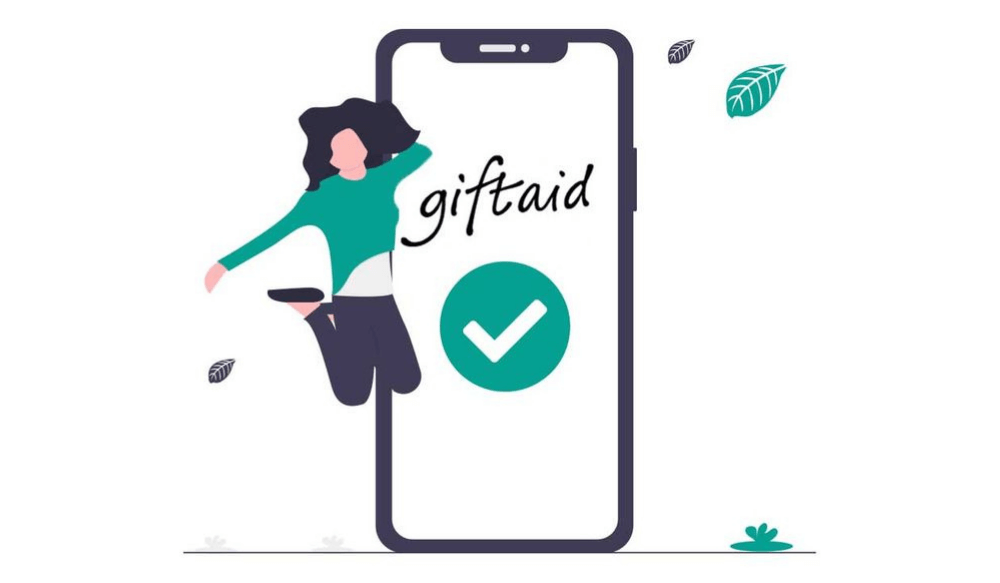If you’re running a charitable attraction, you might qualify for Gift-Aid. This allows you to increase the value of donations for your attraction through tax relief. To ensure eligibility, there are rules you’ll need to follow, however, and you’ll need to make your customers aware of the terms of Gift Aid. Read on to find out more about eligibility and how to set up declarations on your booking system.
Why choose a Gift Aid Booking System?
Using Gift Aid is a no-brainer when you qualify as a simple way to maximise income for your organisation. To avoid more admin for your staff, choosing the right system is vital. The right booking system can streamline your ticket admissions and memberships whilst capturing all the information you need for your Gift Aid returns.
With a simple export you can get everything you need to frequently submit reports. What’s more, every single customer that books with you is explicitly offered to use the Gift Aid scheme. Whereas in-person admission may not always be as thorough.
There are two key factors to consider when looking at ticketing systems that provide Gift Aid functionality. 1) The system needs to minimise admin and (2) the system needs to maximise bookings and uptake.
Choosing Beyonk
Beyonk is a simple yet powerful, all-in-one system that’s packed with features to help you sell tickets online. Our customisation options and rich booking experiences ensure you can give your customers the best booking journey. Our dashboard allows to manage your business from any device, all in one place. We’ve created a platform that’s easy to integrate, so you can continue to focus on creating breath-taking experiences for your customers.
What’s more, we provide access to an exclusive distribution network of leading tourist boards, parks, forests, accommodation platforms and more, to help promote your charity.
What is gift aid?
Gift aid is a system of tax relief that was introduced in 2000 by HM Revenue & Customs, with new rules in operation since April 2006. Gift aid allows charities to increase the value of donations given to them by UK taxpayers. These charities can reclaim tax at the basic rate, meaning they can effectively claim 25p for every £1 that customers give.
How to claim gift-aid on admissions
If you’re an eligible charitable attraction with visitors comprised of UK taxpayers, and accept donations from visitors to provide free admissions in return, then you can be eligible for Gift-Aid. It’s important to note, however, that standard admission fees aren’t eligible for Gift-Aid. To claim Gift aid on admissions, visitors need to donate at least an extra 10% of the entry cost. Offering a reduced entrance fee, followed by a donation, will not be eligible for Gift-Aid. You need to make sure that entrance to your venue or attraction is not conditional on gift-aid declaration, the donation must always be a freely given gift from the visitor.
If a visitor pays a standard entry fee, let’s say £10, then Gift-aid cannot be claimed. However, if a visitor pays the entry fee of £10 and an extra £1 as a donation, then the entire £11 can be a Gift-Aid eligible.
Another way to support Gift-Aid is rather than selling a one-off admission, is to sell an annual pass, allowing visitors to return throughout the year.
Are events eligible for Gift-Aid?
Charity events are not eligible for Gift-Aid. This is because the ticket is not considered a gift to charity and is instead a purchase of a right to attend the event. Customers can still give donations, which will be eligible for Gift-Aid, but the ticket price will not be eligible.
The exception to this is if a performance or event is merely incidental, such as a performance at a museum or historic theatre, whereby they are still open when these performances aren’t taking place. Another exception is if performances are integral to the attraction. An example of this would be historic re-enactments or educational interactive experiences.
The rules around Donor benefits
If you’re a charity receiving donations, it’s not uncommon to provide visitors with benefits as a thank-you for their donation. Whilst this is acceptable, there is a limit to the value of any benefits you provide.
For donations £0 – £100, it must not exceed 25% of the donation. This means if your admission is £20 and a customer pays £22 as a donation in lieu of admission costs, then you’re able to provide benefits up to £0.50 in value, as this is 25% of the £2 extra donation. This could be a discount voucher, or anything you wish to provide. However, if it exceeds this value, you cannot claim Gift-Aid on the donation.
For donations £101 – £1,000, the maximum value of benefits you can provide is £25. For donations £1,001 and above, you can provide benefits that have a value of 5% of the donation. This is capped at a maximum of £2,500.
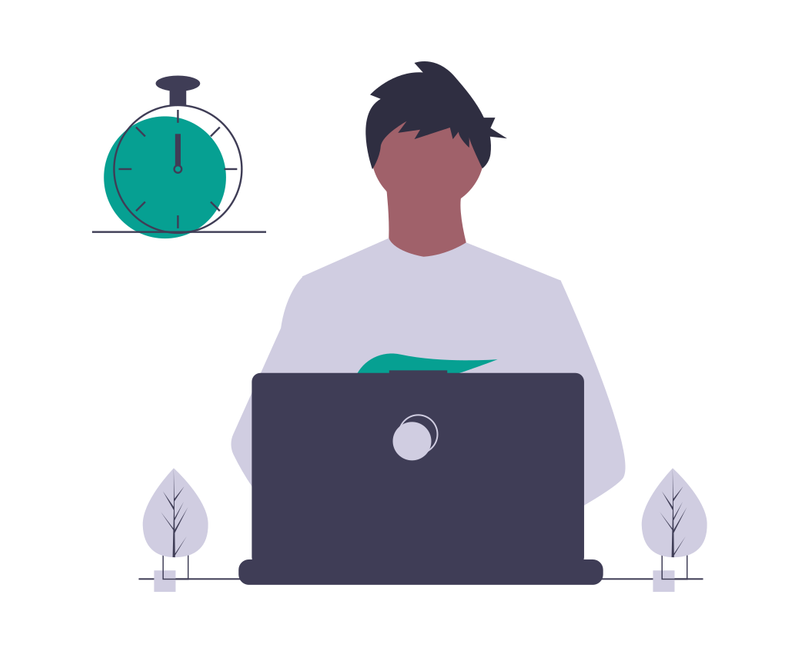
The records you need to keep when participating in Gift-Aid
Keeping records is important to ensure your eligibility. At any given time, you must be able to locate any individual Gift-Aid declarations on request from HMRC. If you’re eligible for Gift-Aid, you must keep these records for at least two years. You’ll need to keep an auditable record of:
- All Gift-aid declarations
- Confirmations that the donor has been informed they must pay enough Income tax or Capital gains Tax for your attraction to be able to reclaim on their gift
- Any benefits provided to donors
- Cancellations of Gift-Aid declarations
- Visitor names and addresses
How to set up Gift-Aid on the Beyonk platform
Beyonk does not administer the Gift Aid scheme, however we can assist you in accepting donations and setting up declarations for customers to agree to.
There are two ways to get set up with Gift Aid. The first option is if you have opted to sell annual passes and claim back 25% from HMRC. To set up declarations, follow these steps:
- Login to Beyonk, https://beyonk.com/user/login
- On the left-hand menu, navigate to “Customisations”
- Now click “Experiences”
- You should see a list of your experiences. Choose the experiences you want to edit and click “customise checkout”
- Once you’re on the checkout customisation screen, click “Add new customisation” in the top right-hand corner
- Insert the name “Gift Aid”, followed by the following description, and set the “type” to “Checkbox”:
-
- Yes, add Gift Aid. (Gift Aid is a government scheme for UK charities to reclaim the tax you have paid and gain 25% more at no cost or hassle to you.)
-
- Insert a second customisation with the name “Gift Aid ” (followed by a space), and add the following description. Once again, ensure the “Type” is set to “checkbox”:
-
- By adding GiftAid, I confirm that I am UK taxpayer and if I pay less income tax and/or capital gains tax in the current tax year than the amount of Gift Aid claimed on all my donations it is my responsibility to pay the difference.
-
As mentioned above, it’s important to capture customer information. You’ll need to ensure you’re capturing the donors full name, first line of address and postcode. This report will be easily accessible at any time from your Beyonk dashboard.
To follow the other method for selling tickets using Gift Aid, when you upload your tickets to Beyonk, you can offer Ticket + Gift Aid for customers wishing to partake in the scheme. You can then add the relevant declarations similar to the first method of claiming back Gift Aid.
Don’t worry if this sounds complex – it isn’t. We promise. Our team will be happy to help you get set up.
Get started with us
Beyonk is run by a friendly UK based team. We’re passionate about delivering the best service, software and support to ensure our users are always happy.
Your success is our success, we’re here to help you grow your business. Get started or arrange a meeting to speak to us directly.